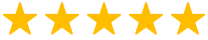Sales Inquiries: (855) 966-3250
Existing Clients: (866) 644-4005
IT Support & Consulting
to Scale Your Business
At RedPanda Systems, we manage every aspect of your business’s IT setup. From your cybersecurity to help desk, we’ve got you covered.
Why Businesses Choose The RedPanda Systems
100% Fast Response Guaranteed
RedPanda Systems guarantees that our Help Desk will pick up the phone within 90 seconds or we'll take $100 off your bill.
We Talk Like You Do
The RedPanda Systems team is trained in active listening and we avoid talking "geek speak" to our clients.
RedPanda Systems Protects Your Business
Your critical systems will be protected from ransomware and sophisticated cybersecurity attacks.
90-Day Money Back Guarantee
If, for some reason you are not a raving fan of our support, we have a 90-day money back guarantee for the services you paid for.
If You’ve Been Dealing with IT Challenges, You’re Not Alone

Dave Shultis
Co-Founder
RedPanda Systems is Here to Help
At RedPanda Systems, we don’t believe in compromising the integrity or safety of your IT system - no matter the circumstances. We work to make your technology serve you in the most efficient, powerful manner.
Feel like you’ve been down this road before?
Let us assure you that we place our priority on client relationships, not on turning a high profit. We’re here to maximize your current IT infrastructure, not drain your bank account. We’ll likely even lower your IT costs rather than raise them.
Call (855) 966-3250 today to schedule your appointment. We’re ready to start important IT conversations with businesses just like yours.
Schedule an Appointment Today
What We Do
CIO Advisory Services
Empower your business in Las Vegas with strategic IT leadership to align technology investments with long-term organizational goals.
Executive IT Strategy
Drive innovation and operational efficiency through tailored IT strategies designed to achieve measurable business success.
Cybersecurity Consulting
Protect your business by identifying vulnerabilities, mitigating risks, and ensuring compliance with evolving cybersecurity standards.
Software Management
Optimize your software portfolio to enhance productivity, streamline processes, and reduce unnecessary licensing costs.
Cost Analysis Services
Maximize your IT budget by uncovering cost-saving opportunities and ensuring smarter, more strategic financial decisions.
Tech Assessments
Identify gaps, streamline operations, and align technology systems with your overall business objectives for sustainable growth.
What Clients Say About Us
Business Technology Insights
Explore expert insights, trends, and expert advice on the ever-evolving landscape of information technology. Dive in to discover how we leverage cutting-edge solutions to empower businesses and drive innovation.

Is Your Data Safe? Backup and Recovery Tips for a Safer Summer
Summer is all about travel, sunshine, and stepping away from the daily grind. But while you’re making memories, your devices may be more vulnerable than you realize. From poolside spills and sandy smartphones to sudden power outages, the season brings plenty of ways to lose valuable data.
With everything from family photos to financial documents stored on our devices, it’s easy to forget how fragile that digital life really is. Data loss doesn’t take a break just because you do. Not to mention, when something goes wrong, recovering lost files isn’t always quick or easy.
That’s why it pays to take a few simple precautions now. As the team you rely on for all things tech, we’re here to help you build smart backup habits to protect your data all summer long.
1. Embrace Cloud Storage for On-the-Go Access
One of the easiest ways to keep your data safe during travel is to store important files in the cloud. Cloud storage services like Google Drive, iCloud, and OneDrive offer reliable, secure access to your files from any internet-connected device. This means if your phone gets waterlogged or your laptop is lost at the airport, your documents and photos are still just a login away.
Pro Tip: Many mobile devices allow you to choose what gets synced (like contacts, photos, and text messages), so take a moment to review your settings. Also, remember to use strong, unique passwords and multi-factor authentication to keep your cloud accounts secure.
2. Keep a Local Backup, Just in Case
While cloud storage is convenient, it shouldn’t be your only line of defense. External backups, like portable hard drives or USB drives, provide an extra layer of protection, especially in the event of a cloud outage or account issue. Aim to back up your most important files regularly.
Pro Tip: Store your external backup in a safe place. For instance, if you’re traveling, consider leaving it at home rather than packing it with your laptop. That way, a single mishap doesn’t compromise both copies.
3. Use Automatic Backup Tools to Stay Consistent
The more you can automate your backups, the less you have to worry about forgetting. Most operating systems have built-in tools that allow you to schedule regular backups to an external drive or network-attached storage. Many cloud services also offer real-time syncing, which can give you peace of mind when you’re constantly on the move.
Pro Tip: Choose a backup frequency that reflects how often your files change. If you’re saving new content daily, a nightly backup may be your best bet. For lighter users, weekly might be enough. Check your settings every now and then to make sure things are running smoothly.
4. Don’t Forget Your Mobile Devices
Phones and tablets often get overlooked when it comes to backup strategies, yet they’re the most likely to suffer from spills, drops, or loss. Enable cloud backups on your mobile devices to protect photos, contacts, messages, and app data. Both Apple and Android phones offer settings that let you back up automatically when connected to Wi-Fi.
Pro Tip: For extra peace of mind, take a moment to verify your backup settings. Ensure your most important apps and data types are included, and check when the last backup occurred.
5. Prepare for the Worst with a Recovery Plan
Even the best backup strategy won’t help if you don’t know how to recover your data when the time comes. Familiarize yourself with the steps for restoring files from your cloud storage provider or external backup. This might include re-downloading apps, reconfiguring settings, or reconnecting to Wi-Fi drives.
Pro Tip: It’s also a good idea to test your backups periodically. Try retrieving a document or photo from your storage to make sure everything is working as expected. The last thing you want is to find out something went wrong with your backup when you actually need it.
6. Keep Software and Systems Updated
Regular software updates might not seem like a backup strategy, but they play a crucial role in keeping your data safe. Updates often include security patches that protect your device from known threats. Skipping these can leave you vulnerable to malware or ransomware, which can lead to data loss.
Pro Tip: Turn on automatic updates when possible, and make sure all your apps, antivirus programs, and operating systems are running the latest versions. Keeping everything current is one of the simplest ways to lower your risk.
Stay Safe, Stay Ready
A little prevention goes a long way when it comes to protecting your personal data during the summer months. Whether it’s photos from a family road trip or important personal documents, taking a few minutes to back up your files can save you a lot of frustration later.
So, before your next trip or backyard barbecue, take a moment to check your backup settings. As always, we are happy to assist if anything feels confusing or want a second set of eyes.
Frequently Asked Questions
What are IT security services?
IT security services encompass measures and practices to protect your systems, networks, and data from potential threats. These services include but are not limited to network security, data encryption, access controls, vulnerability assessments, penetration testing, and incident response.
What are managed IT service providers?
Lorem ipsum dolor sit amet, consectetur adipisicing elit. Autem dolore, alias, numquam enim ab voluptate id quam harum ducimus cupiditate similique quisquam et deserunt, recusandae.
What are the benefits of cybersecurity services?
IT security services encompass measures and practices to protect your systems, networks, and data from potential threats. These services include but are not limited to network security, data encryption, access controls, vulnerability assessments, penetration testing, and incident response.
Experience Wildly Reliable IT in Las Vegas
Partner with RedPanda Systems for IT Services in Las Vegas that save time, cut costs, and drive revenue. Let us align your technology with your goals to ensure seamless business operations and growth.
Call (855) 966-3250 today or click on the button below to fill out a form to schedule your appointment, and start achieving your business goals.