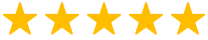Sales Inquiries: (855) 966-3250
Existing Clients: (866) 644-4005
IT Support & Consulting
to Scale Your Business
At RedPanda Systems, we manage every aspect of your business’s IT setup. From your cybersecurity to help desk, we’ve got you covered.
Why Businesses Choose The RedPanda Systems
100% Fast Response Guaranteed
RedPanda Systems guarantees that our Help Desk will pick up the phone within 90 seconds or we'll take $100 off your bill.
We Talk Like You Do
The RedPanda Systems team is trained in active listening and we avoid talking "geek speak" to our clients.
RedPanda Systems Protects Your Business
Your critical systems will be protected from ransomware and sophisticated cybersecurity attacks.
90-Day Money Back Guarantee
If, for some reason you are not a raving fan of our support, we have a 90-day money back guarantee for the services you paid for.
If You’ve Been Dealing with IT Challenges, You’re Not Alone

Dave Shultis
Co-Founder
RedPanda Systems is Here to Help
At RedPanda Systems, we don’t believe in compromising the integrity or safety of your IT system - no matter the circumstances. We work to make your technology serve you in the most efficient, powerful manner.
Feel like you’ve been down this road before?
Let us assure you that we place our priority on client relationships, not on turning a high profit. We’re here to maximize your current IT infrastructure, not drain your bank account. We’ll likely even lower your IT costs rather than raise them.
Call (855) 966-3250 today to schedule your appointment. We’re ready to start important IT conversations with businesses just like yours.
Schedule an Appointment Today
What We Do
CIO Advisory Services
Empower your business in Las Vegas with strategic IT leadership to align technology investments with long-term organizational goals.
Executive IT Strategy
Drive innovation and operational efficiency through tailored IT strategies designed to achieve measurable business success.
Cybersecurity Consulting
Protect your business by identifying vulnerabilities, mitigating risks, and ensuring compliance with evolving cybersecurity standards.
Software Management
Optimize your software portfolio to enhance productivity, streamline processes, and reduce unnecessary licensing costs.
Cost Analysis Services
Maximize your IT budget by uncovering cost-saving opportunities and ensuring smarter, more strategic financial decisions.
Tech Assessments
Identify gaps, streamline operations, and align technology systems with your overall business objectives for sustainable growth.
What Clients Say About Us
Business Technology Insights
Explore expert insights, trends, and expert advice on the ever-evolving landscape of information technology. Dive in to discover how we leverage cutting-edge solutions to empower businesses and drive innovation.

Heatwave Tech Tips: Preventing Overheating and Extending Device Lifespan
Summer sunshine is great for beach days and barbecues. But it’s not so great for your tech. Whether you’re working from a sunny patio or traveling with your devices, rising temperatures can quietly take a toll on laptops, phones, tablets, and more.
For most electronic devices, external temperatures of 95°F (35°C) or higher are generally considered too hot. Over time, exposure to that level of heat can cause sluggish performance, drain your battery faster, or even damage hardware.
The good news? A few simple adjustments can go a long way in keeping your gadgets cool and protected.
As your go-to resource for all things tech, we’re here to help you keep things running smoothly all summer long. In this post, you’ll find smart, stress-free ways to beat the heat and extend the life of your favorite devices.
Why Heat Is Hard on Your Devices
Before we get into the practical tips, let’s talk about what the summer heat actually does to your tech. Electronics generate their own heat when in use. Add in high outdoor temperatures or direct sunlight, and it becomes harder for them to stay within safe operating ranges.
When things get too warm, your device might start to slow down, freeze, or shut itself off to prevent internal damage. You might also notice your battery draining faster or your fan running constantly just to keep up. This kind of stress can wear down your hardware and lead to a shorter lifespan overall.
Even brand-new devices aren’t immune to heat-related issues. Whether it’s a laptop on a sunny desk or a phone left in a hot car, exposure to extreme temperatures can create problems fast. That’s why a few small changes to your routine can make a big difference.
Best Practices for Keeping Tech Cool All Summer Long
You don’t need advanced technical know-how to protect your devices. All you need is a little awareness and a few smart habits. These easy tips can help you sidestep common heat-related issues and keep your tech performing its best.
Tip #1: Keep Devices Out of Direct Sunlight
It might seem obvious, but it’s surprisingly easy to forget, especially when working by a window or setting your phone down on a patio table. Direct sun exposure can quickly heat up your device’s surface and internal components, pushing them past safe limits.
Always aim to use and store your devices in the shade. When outdoors, stash your tech in a bag or under a towel. Indoors, try to keep devices away from sun-drenched windows or glass tables that amplify heat.
Tip #2: Give Your Devices Breathing Room
Laptops, tablets, and phones need proper airflow to cool themselves down. Blocking vents or placing devices on soft surfaces like beds, cushions, or couches can trap heat and make things worse.
Instead, use your laptop on a hard, flat surface and avoid stacking items around your electronics. If your device feels hot to the touch, give it a break and let it cool down before jumping back in.
Tip #3: Avoid Charging in Hot Environments
Charging already generates heat. Add in warm surroundings, and you’ve got a recipe for trouble. This combo can lead to battery damage and performance dips over time.
Whenever possible, charge your electronics indoors and out of the sun. Removing bulky or insulating cases before plugging in is also a good idea, especially if your device feels warm.
Tip #4: Clean Out the Dust
Even a thin layer of dust can block airflow and trap heat. If you’ve noticed your laptop fan running more often or your device overheating faster than usual, it might be time for a quick cleanup.
Use a can of compressed air to gently clear dust from vents and fans. You don’t have to open anything up. Just aim for the cooling areas and use short bursts. Keeping those air pathways clear can make a noticeable difference.
Tip #5: Use Battery Saver or Low Power Mode
Most smartphones, tablets, and laptops have a built-in power-saving mode. This feature reduces background activity and screen brightness, both of which lower the amount of heat your device produces.
Turning on battery saver mode during hot days can give your device a break. It’s a helpful tool if you’re using your phone outdoors or haven’t had access to a charger for a while.
Tip #6: Keep Your Software Updated
Device manufacturers often release software updates that include thermal management improvements. These tweaks can help your tech regulate heat more effectively, especially when paired with energy-saving features.
Make it a habit to install updates as they become available. You’ll benefit from better performance, improved battery efficiency, and stronger defenses against overheating.
Tip #7: Monitor Temperature Warnings
Pay attention to warning signs from your device. If you see a temperature alert or notice performance suddenly dropping, don’t ignore it. These are built-in safety measures designed to protect your hardware.
Shut down the device, move it to a cooler space, and give it time to recover before using it again. It’s always better to pause now than risk long-term damage later.
Stay Cool, Stay Connected
Summer heat doesn’t have to get in the way of staying productive or entertained. With a few simple tweaks to how and where you use your devices, you can avoid common heat-related issues and keep things running smoothly.
If you need assistance with any of the technical aspects or have questions about your setup, we are always here to support you. Enjoy your summer!
Frequently Asked Questions
What are IT security services?
IT security services encompass measures and practices to protect your systems, networks, and data from potential threats. These services include but are not limited to network security, data encryption, access controls, vulnerability assessments, penetration testing, and incident response.
What are managed IT service providers?
Lorem ipsum dolor sit amet, consectetur adipisicing elit. Autem dolore, alias, numquam enim ab voluptate id quam harum ducimus cupiditate similique quisquam et deserunt, recusandae.
What are the benefits of cybersecurity services?
IT security services encompass measures and practices to protect your systems, networks, and data from potential threats. These services include but are not limited to network security, data encryption, access controls, vulnerability assessments, penetration testing, and incident response.
Experience Wildly Reliable IT in Las Vegas
Partner with RedPanda Systems for IT Services in Las Vegas that save time, cut costs, and drive revenue. Let us align your technology with your goals to ensure seamless business operations and growth.
Call (855) 966-3250 today or click on the button below to fill out a form to schedule your appointment, and start achieving your business goals.